Important Google My Business Covid-19 Updates
Google recently placed the following notice on each listing within the Google My Business dashboard. Due to this announcement, update your listings as soon as possible to inform your customers of your COVID-19 business operations. See April 22, 2020 for updated information.
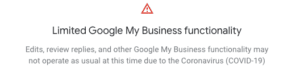
Google also placed an alert on all listings to bring attention to customers of COVID-19 effects on business operations. This alert you cannot remove from displaying on your listings.
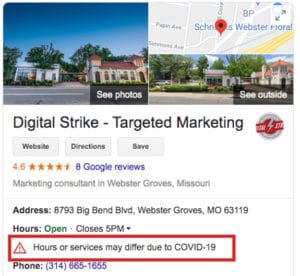
Keep Your Business Listing Updates Consistent
Google is continually crawling the web to gather details about your business’ Web presence. That said, it’s key to keep your GMB and other directories NAP (Name, Address, and Phone number) consistent and accurate. Your business details, such as hours and links, also play an essential role in listing rank. Search engines will use this data to trigger your listing to display in “near me” results and potentially in the Local-3 Pack results. All in all, keep your COVID-19 updates constant, accurate, and relevant across all directories.
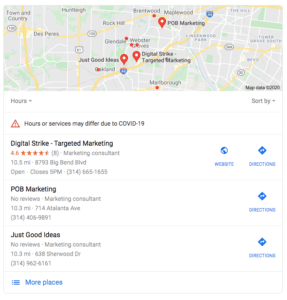
Timeline of March 12, 2020 through April 7, 2020 Suggested Covid-19 updates for your Google My Business local listings
March 12, 2020
See March 20, 2020 – April 3, 2020 for updated information.
- Change your business hours
If COVID-19 has caused a change to your business hours, you can log into your GMB account to update the times when you’ll be open or closed. Your new operating hours will show when the customer visits your live listing[s]. Learn how to change your hours. - Update your business description
Explain whether or not your business operations have been affected by COVID-19, such as delays in order processing, unavailable items, etc. It’s also a good idea to share information about extra precautions your business is taking, whether it’s providing additional services to the community or instituting new sanitation measures inside your storefront. Learn more about editing your business description. - Create a post
Use Posts to share detailed and timely updates about what’s going on with your business as it relates to COVID-19. For example, add information about what products and services you have available, and link to other resources. You can continue to use Posts to directly communicate with your customers on a regular basis as your business makes necessary adjustments. Learn how to create a post. - Update your phone number
Make sure your phone number is correct so that customers can reach you. Learn how to edit your number.
*Tip: If you’re currently a Digital Strike – Targeted Marketing client and are using call tracking, you can contact kara@digitalstrike.com with the appropriate forwarding number and she will make the change ASAP. - Respond to Q&A’s promptly
Sign in to the Google account tied to your Google My Business listing. To answer a question, navigate to your listing via Google Search and click “See all questions (#),” under the “Questions and answers” section. Navigate to the question you want to answer and click “answer” to reply.
March 20, 2020 – April 3, 2020
See April 7, 2020 for updated information.
- Google disabled Review’s and Q&A’s section temporarily, or until further notice.
If your listing is still displaying the reviews and Q&A’s section, it will soon become disabled. Why Google disabled the review’s and Q&A’s section is because they determined it was unfair for businesses’ reputations to be tarnished due to the unforeseen COVID-19 issue. To stay connected with your customers, download the Google My Business app and turn on messaging so your customers can reach you. - Google temporarily brought back the option to mark your business as “Temporary Closed.”
If your business has temporarily closed, you have the option to use the “Temporary Closed” option. If your business is now displaying as “Temporary Closed” when your listing is live contact your local SEO manager. At this point, listings that are marked as “Temporary Closed” are still ranking in the search results. If you make your business as “Temporary Closed,” It’s a good idea to add in your business description a message to your customs on why you’re temporarily closed due to COVID-19.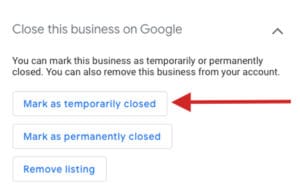
- Update your Business Name
Google is allowing businesses to edit their business name field to reflect that they are offering curbside service, takeout, and delivery. For example, “Business Name — Delivery Available.” Learn how to update your business name. - Update your special hours or update your business hours
● If you did not change your business hours on your website, then only update your special hours to reflect your COVID-19 hours of operation. Learn how to add special hours.
● If you adjusted your business hours on your website, then you will want to update your GMB business hours. Learn how to change your business hours. - Update your business description
Explain whether or not your business operations have been affected by COVID-19, such as delivery only, temporarily closed, and delay details. Bottom line, use the business description to inform your customers about extra precautions your business is taking, whether it’s providing additional services to the community or instituting new sanitation measures inside your storefront. Learn more about editing your business description. - Update your attributes
Select attributes that your business provides and attributes your business does not provide currently. For example, provided are attribute updates for restaurants: “Dine-In, Order-ahead, Delivery, Catering, Takeout, Curbside pickup, and coming soon In-store pickup.”
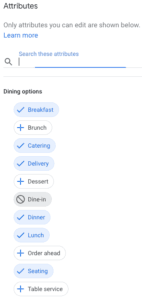
- Create a Covid-19 post
Use the new COVID-19 post option to share detailed and timely updates about what’s going on with your business as it relates to COVID-19. Learn how to create a Covid-19 GMB post.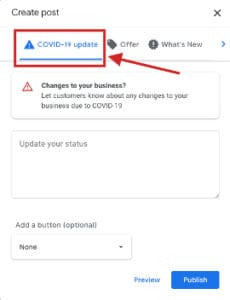
April 7, 2020
See April 14, 2020 for updated information.
- Review’s are back and Q&A section is soon to come!
Review replies are now available. Over the coming weeks, new user reviews, new user photos, new short names, and Q&A will be available. Their availability will gradually expand by country and business category. Be sure to respond to all positive and negative reviews! Learn how to respond to reviews. - New COVID-19 and Telehealth GMB links for healthcare providers are now available.
Healthcare providers like doctors, therapists, and other medical practitioners can use Google My Business to claim and manage their practice’s info. GMB offers the option to add details about services like telemedicine and personalize your Business Profiles on Google Search and Maps. Learn how to apply the news links to your listings.April 7, 2020
April 14, 2020
See April 22, 2020 for updated information.
- Business description
Adding a COVID-19 message from the business in your GMB business description is no longer an option. If you did not update your business description to include COVID-19 business details prior to April 7, 2020, than you are now stuck with the business description currently implemented. What you can do is use the COVID-19 Google Post to inform customers of your current operations. - Business name
In the early stages of COVID-19 Google recommended to update your business name to reflect your business operations, but now Google has become more strict with business name changes since the “temporary closed” feature was reinstated. For example, you cannot update your business name to “Business Name – Curbside only”. Google experts suggest using the attribute area to provide details regarding your COVID-19 business operations such as: “Curbside only”, “Dine-out”, “Take-out”, and “Order ahead”.
April 22, 2020
- Google removed listing notice
The following notice “Limited Google My Business Functionality” was removed from each listing within the Google My Business dashboard. Since the alert removal we’ve noticed ticket response times from Google Support have become faster and more frequent.
It’s imperative to incorporate local business listings updates to your digital marketing plan during the COVID-19 pandemic. It’s the fastest and easiest way to connect with your customers, returning and new. And if you’ve had your marketing efforts on pause thus far, here’s a note as to why you should rethink that.
If you have any questions or trouble with implementing these suggestions, please contact our team. If you’re interested in learning more about your local listings, sign up for our limited-time free local listing management audit here.






