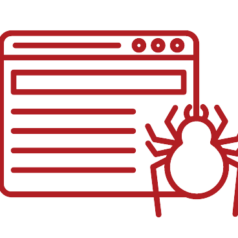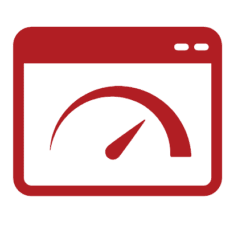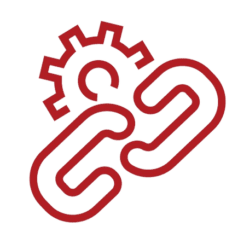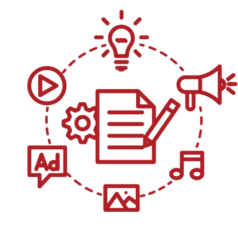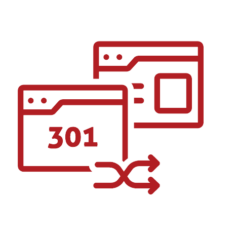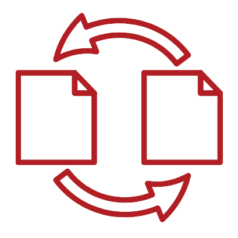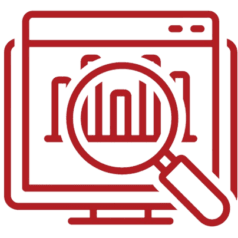“Websites shall not live on bread alone, but by every core web vital that proceedeth out of the mouth of Google.” (Digital Strike – Targeted Marketing 4:4). The Almighty Google, Bing, and Yahoo algorithms rate your website based on a variety of factors, perhaps none more overlooked than technical search engine optimization. In short, technical issues can tank website performance on search engines, meaning that you need the right technical SEO services to ensure that the ins and outs of your website are up to snuff for search platforms.
What is Technical SEO?
Okay, so you may be wondering: What is technical SEO?
Fantastic question.
Technical SEO refers to the technical aspects of your website that affect search performance and user experience. It includes both on-site/on-page SEO, or SEO that occurs on your page/website, and off-site/off-page SEO, or SEO that occurs off your site. Think of technical SEO as crossing your Is and dotting your Ts when making a website. Implemented correctly, technical SEO practices can help drive organic traffic to your website, giving you more opportunities for leads and conversions. Implemented poorly, and your site may not even show up in search engine results pages (SERPs) at all.

11 Key Aspects of Technical SEO
There are many technical aspects to SEO, but the most important include the following.
- Page speed – Slowness can kill your site, no matter how wonderful it may otherwise be. In fact, if your web page takes more than just a few seconds to fully load, your bounce rate can skyrocket. One factor that affects load speed? Image optimization. In other words, make sure your images are compressed and load swiftly to avoid lagging speeds.
- Website structure and crawlability – Your site structure is, as the name implies, how your website is structured. This structure doesn’t just affect your web development team; it also helps Google and other search engines crawl your site, know what it’s about, and place it in front of the right people for a given search query.
- XML sitemaps – You know what helps search engines crawl your site? Submitting your sitemap. XML sitemaps are preferred, but sitemaps can also be in text, Atom 1.0, HTML, RSS, and mRSS for Google.
- URL structure – The individual URLs on your site matter for both crawlability and user experience. Ensure your URLs make sense and include keywords relevant to the page’s copy. For example, a page on dog toys should be something like https://www.yoursite.com/5-top-dog-toys, not https://www.yoursite.com/123987re-asdiu8ijmsd. You don’t need to be an expert to alter your URLs, either. WordPress allows you to easily adjust your URLs. Just make sure you set your URL correctly before publishing, as changing the URL after publication can lead to a redirect. And too many redirects can cause issues for your site.
- Redirects – When you’re traveling, one or two flight layovers are fine, but any more start to become annoying. Redirects are the website equivalent of layovers. One or two redirects are fine, but too many redirects will really, really annoy search engines and can tank your site’s position in SERPs.
- Broken links – Layovers suck. But you know what’s worse than a layover? Missing the flight entirely. Make sure all links—both internal and external—work, or Google and other platforms could penalize you (and hack off your human users, too).
- Duplicate content – Nobody likes posers and plagiarizers, search engines included. Make sure that your content is original so that it shows up in organic search engine rankings. If you crosspost your content on several sites, make sure that you choose one as the “real” page, or the canonical page, by including a canonical URL tag on this page.
- Indexing of individual pages – If pages are not indexed, they cannot show up in organic search engine rankings.
- Linking – Links are everything. Internal linking between your own site’s web pages, external linking from your site to others, and getting backlinks from other sites (preferably ones with high domain authority) all help your site look healthy and authoritative in the eyes of search platforms.
- Good content – Avoid thin content, or content that is short and/or unhelpful and/or unoriginal. Your site should be populated exclusively with high-quality content that is helpful and original, like case studies. Not only will Google like it, but so will real people, leading to greater opportunities for higher conversion rates.
- Meta data – Meta title tags, meta descriptions, target keywords, and more are all important information that helps search platforms know what your website is about so that they can put your content in SERPs for relevant queries.
Technical SEO Tools We Love to Use
One of our core values at Digital Strike is Caring, and we believe that sharing is caring. That’s why we’re sharing the tools our technical SEO specialists can’t get enough of.
- Tinypng – Shrink the size of your images while maintaining good image quality. It’s an easy way to reduce load speeds on your site. Best of all, it’s completely free and easy to use! Just upload your images, let Tinypng work its magic, and then download your new file. Seriously. That’s it.
- Google Search Console URL Inspection Tool – Google Search Console, or GSC, offers a vast array of tools for organizations with a website. One great technical SEO tool that GSC offers is allowing you to check if your pages are indexing or if they’re even eligible for indexing in the first place. You can submit URLs for indexing so that crawlers get to your page faster, meaning your page can appear in Google SERPs faster.
- Bing URL Inspection Tool – You probably already guessed it, but this tool is like the Google URL Inspection Tool, but for Bing.
- Screaming Frog – I scream, you scream, we all scream for Screaming Frog! This amphibious tool crawls websites to give you a ton of information about HTTP status, redirects, broken links (both internally and externally), server issues, duplicate content concern, canonical issues, and even spelling and grammar issues. What’s not to love?
- Google PageSpeed Insights – Is your site slower than a slug? Get some insights into the Wheres and Whys with this unique tool from Google.
- Google Lighthouse – Shed a light on page loading time and website speed for both desktop and mobile with Lighthouse.
Technical SEO Services We Offer
We’re the digital marketing agency that offers the technical SEO services that can open up new opportunities for your business. Here is just a sampling of what we can offer you.