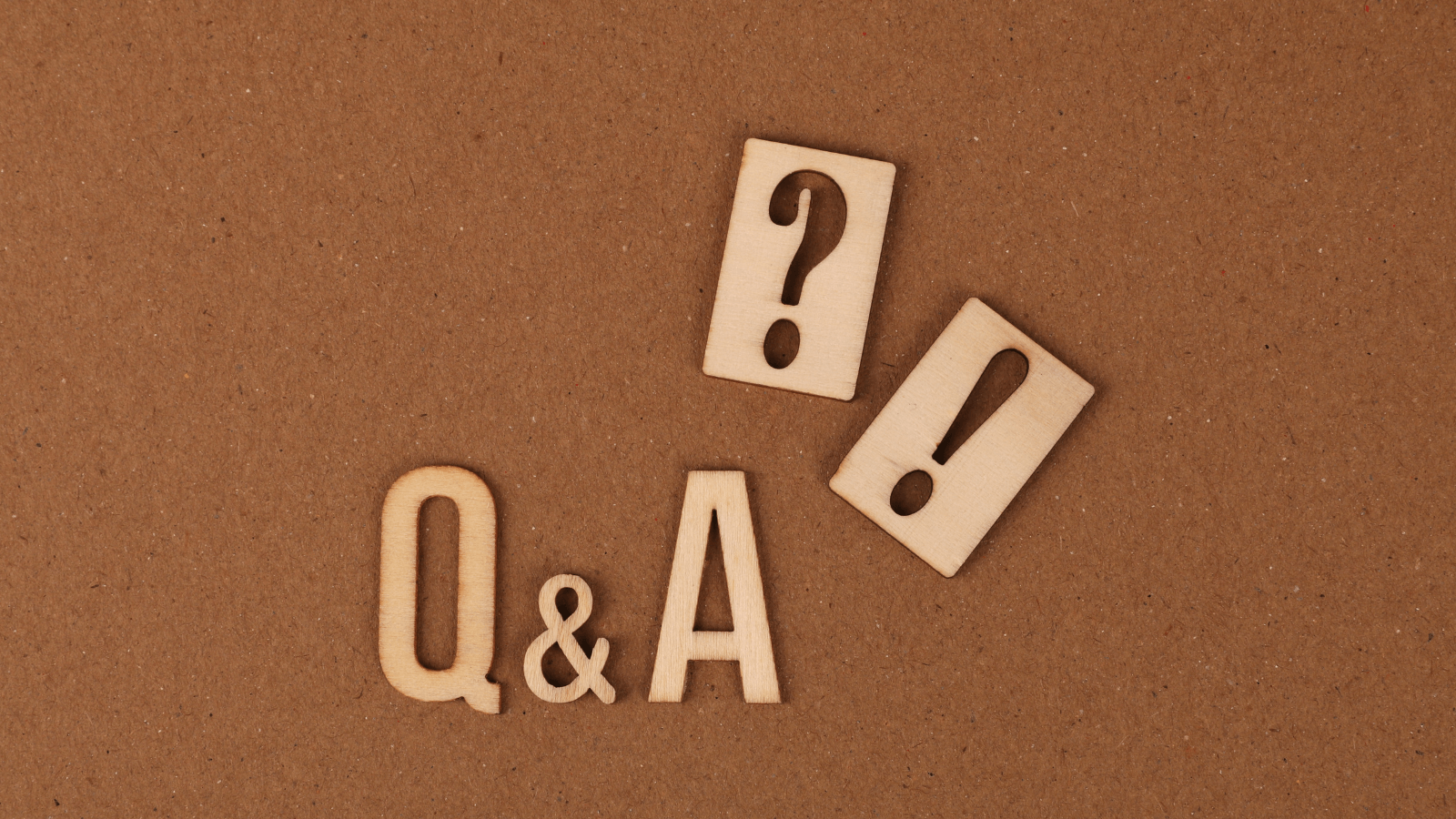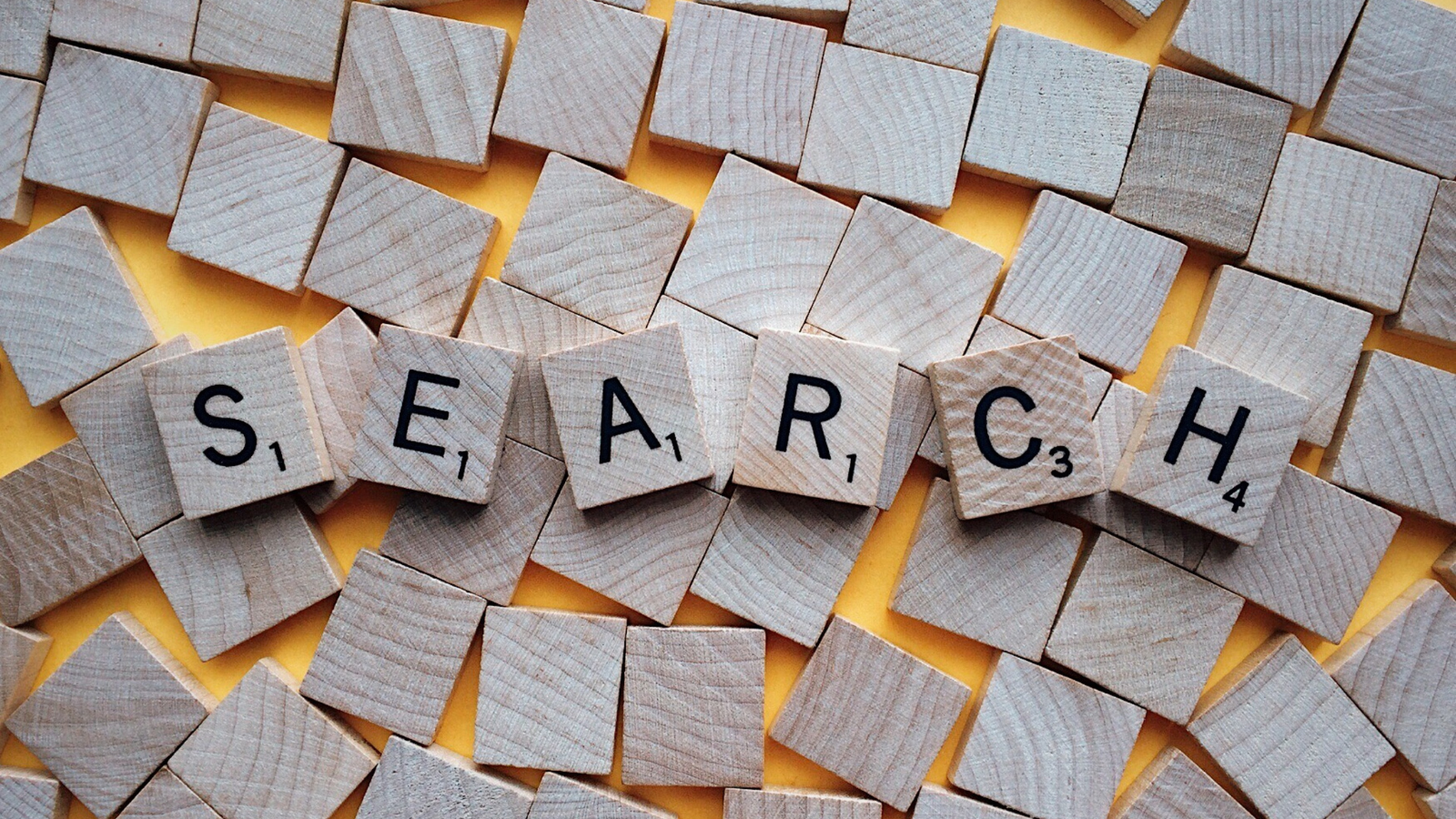It’s a phrase knowledgeable SEO specialists say all the time – “canonical tag.”
Or maybe they say “rel=canonical” and you’re sitting in the meeting like:

Then they come back and say “301 redirect” and you’re still confused.
We’re here to clear up that confusion.
But first, we should explain why any of this matters.
If search engine crawlers look through too much duplicate content, they will often times penalize you by not allowing you to rank well or the consequences can be worse in some cases.
Your ranking ability is hindered tremendously when you have duplication on a large scale.
Or, if your content does rank, the search engine might choose the wrong page as the original and show a page you didn’t want people to see, like old content.
You never want to see your site have duplicate content and search engines hate seeing it.
Canonicalization lets you take control and tell the search engines what pages you want them to see.
What is a canonical tag?
A canonical tag (A.K.A. “rel=canonical”) is a way to tell search engines that a specific URL is the master copy of the page.
It’s simply a piece of code that you put in the head section of the page HTML:
<link rel=”canonical” href=”http://www.digitalstrike.com/blog/example-page-A” />
The code above would tell a search engine that Example Page A is the original page and that’s where all of the “Organic Search Engine Juice” (a technical term) should go even if we reposted the content on a platform like Medium.
It still crawls those pages, but it knows that it’s similar content and shows the original, canonicalized page in the search engine, rather than the copy.
If Example Page A was outdated and we wrote an updated post, Example Page B, we’ll add canonicalize Page A with rel=canonical so the search engine knows that Page B is the better page.
What is a 301 redirect?
A 301 redirect is a status code that tells Google “don’t look at this. Look at this. Isn’t it better?”
It’s another way to canonicalize a page when you want the search engine crawler to look at a different, (hopefully) better, page.
You apply a 301 redirect when you don’t want people looking at Example Page B anymore and instead you want them to look at Example Page A.
It literally redirects you from the unwanted page to the new one and it is supposed to redirect that Organic Search Engine Juice as well.
You should only use a 301 redirect if you want users to go directly to Example Page A and never see Example Page B.
When to canonicalize URLs
So when are you supposed to use canonical tags or 301 redirects, anyway?
There are a few instances where a canonical tag or a 301 redirect will come in handy:
- The content is very similar or exactly duplicate
- If the content on both pages is very similar or an exact copy, you should use the rel=canonical tag on those pages.
- Searcher intent is serving the same or nearly the same purpose
- Google does a better job at ranking one page with many ranking signals and keywords related to it, rather than spreading yourself thin across many pages with few signals. Use the canonical tag on pages that have very similar search intent.
- When you’re updating, refreshing, or republishing old content
- Someday, if we were to update this blog post, we’ll create a new post and add a canonical tag to this page so the search engine knows that the new page is the one we want on the search engine results page.
- If a product, event, etc., isn’t available anymore, but there’s a similar match on a different page
- Don’t let a temporary page go dead! If there’s another page that would fulfill a search as well as the original expiring page, use a 301 redirect.
So there you have it. You’ll finally know what your SEO specialist is talking about when they’re saying “canonicalize” over and over.
You can learn even more about SEO with our Digital Marketing 101 guide.
Digital Strike’s strategy-driven and data-focused SEO team can help you find the solutions you need. Contact us today for a free consultation.