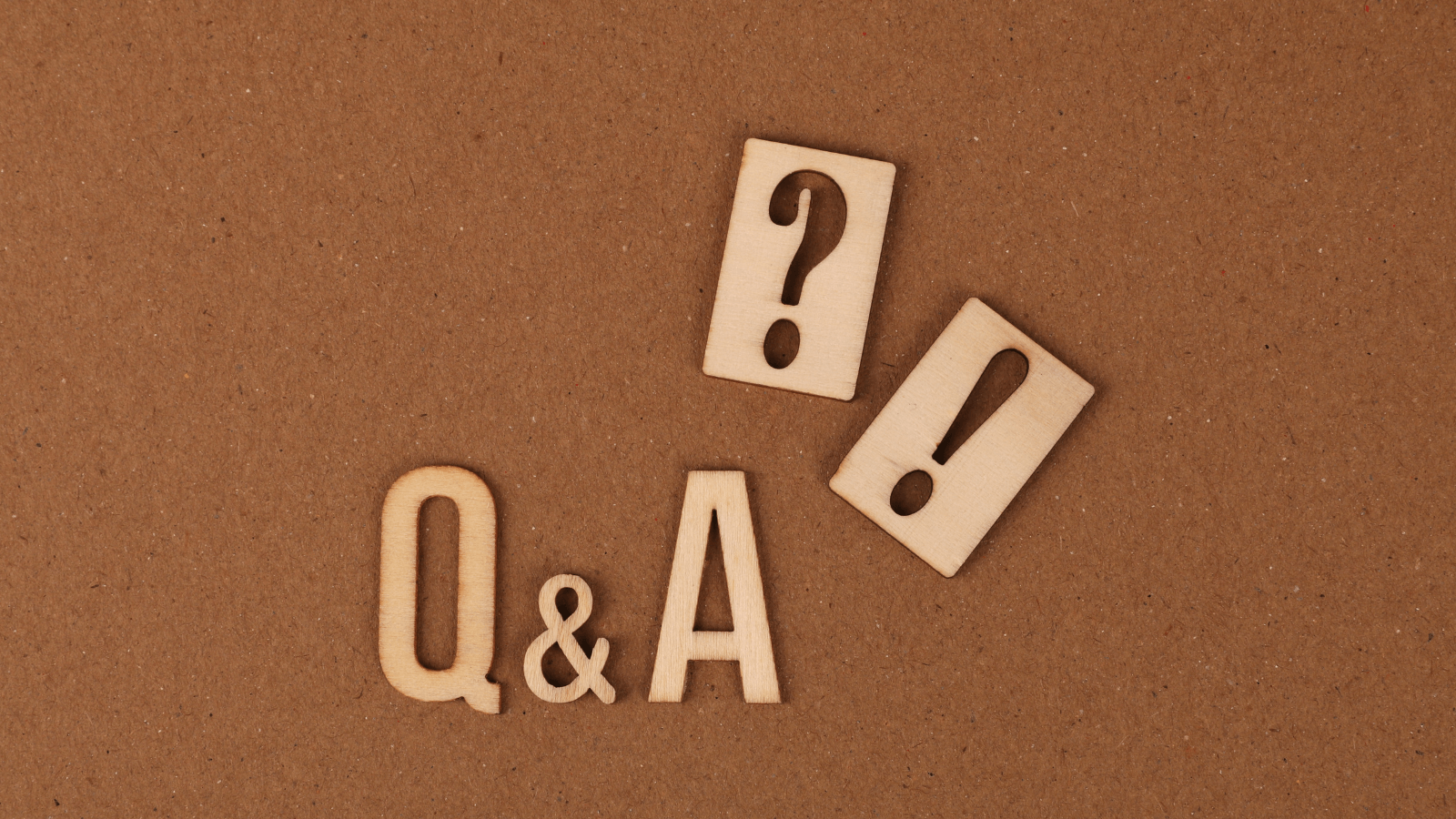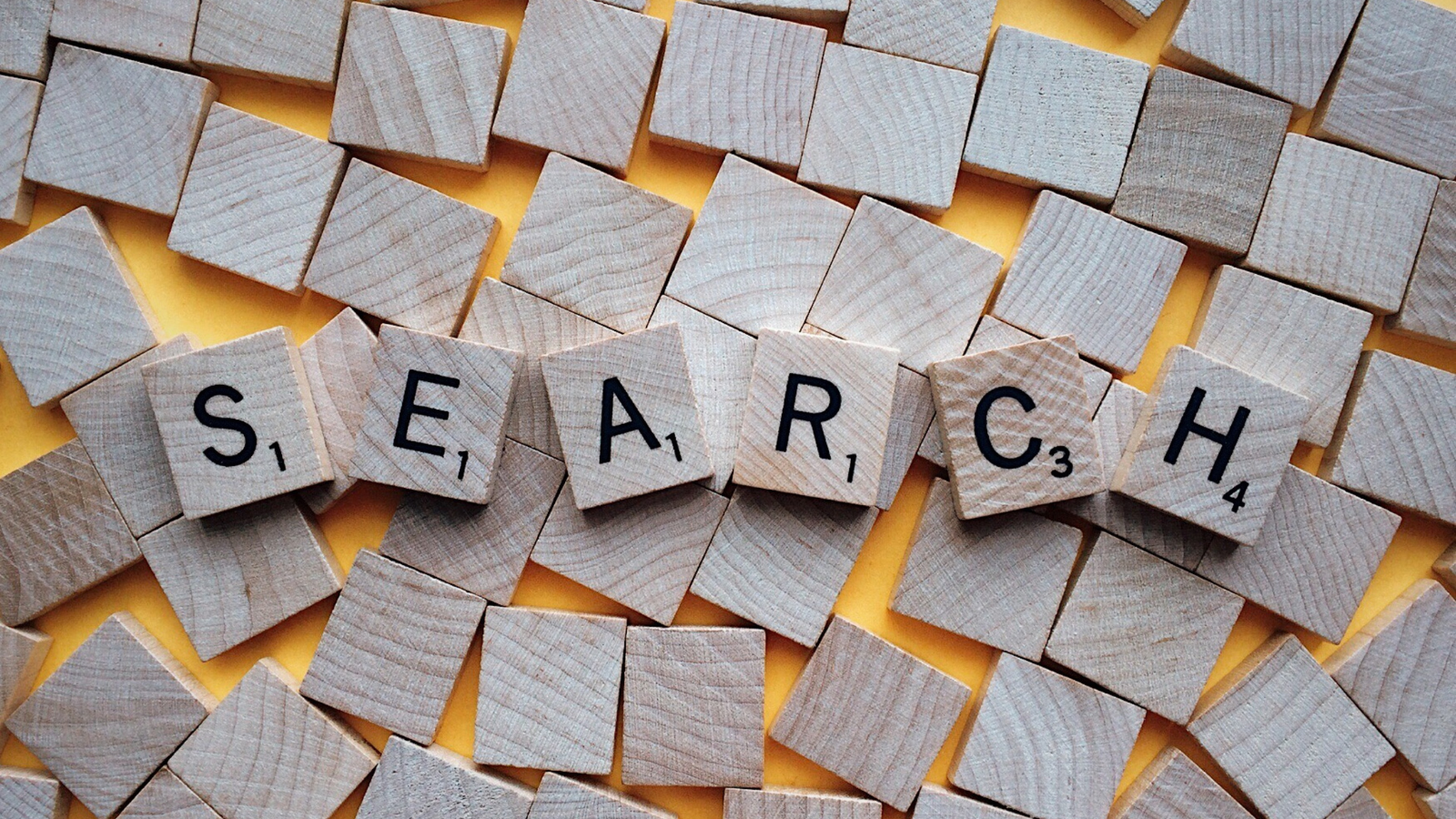You already know that good marketers LOVE data.

No, not that kind of Data (unless you’re a Trekkie and a marketer).
More like data from Google Analytics:

UTM parameters help segment out and give attribution to the appropriate channel in Google Analytics that the traffic is coming from.
First of all, what are UTM parameters?
I’ll let Neil Patel take the reins here for a second and explain:
“UTM parameters are tags that you add to a URL. When someone clicks on a URL with UTM parameters, those tags are sent back to your Google Analytics for tracking.”
Thanks, Neil. Love you.
Marketing has become all about the data, and there is no shortage of it. But how do you ensure you are getting the most accurate data unless you tag your URLs for all of your marketing campaigns? If you don’t, you won’t be able to tell where your traffic is coming from and how effective your campaigns are in each of your marketing channels.
It’s like the blind leading the blind.
UTM parameters allow us to determine which is the most lucrative marketing channel for you.
Say you’re running a PPC campaign, some email marketing, and paid social posts. UTM parameters tell you which traffic is coming from what channel, and more specifically, what channel is driving the most engaging traffic.
This insight allows you to know how effective your email marketing is versus your paid search to make informed decisions about the allocation of your precious marketing dollars.
This could mean that you should abandon paid social and focus on the two channels that are working. Or, maybe you want to keep doing what’s working on PPC and email and increase focus on paid social to make it work better.
You wouldn’t necessarily know any of that without UTM parameters.
How do you make UTM parameters?
Thankfully, Google Analytics has a tool that will help you add them to the links if you don’t want to create them manually.
There are five form fields you can use for the UTM code:
1. Campaign Source
The platform where the traffic originates, like your email newsletter or Twitter.
2. Campaign Medium
The medium like email, affiliate, banner ad, CPC, etc.
3. Campaign Name
This is used to identify your campaigns like your website or a specific email campaign.
4. Campaign Term
This one is mainly for tracking your keywords during a paid AdWords campaign.
5. Campaign Content
If you’re A/B testing ads or emails, this is a useful metric that will differentiate links that point to the same URL.

Using our own blog as an example, here’s what a UTM parameter would look like if I were linking to the blog in our monthly newsletter (P.S. subscribe here).
The source is MailChimp because that’s where it’s coming from, the medium is an email, and our newsletter is monthly so I can just put July as the campaign name.
If I were running a PPC campaign, my UTM parameters might look more like this:

The source is Google, the medium is PPC, and the name is promotion, and it comes from an image ad.
Your UTM parameters get more and more specific depending on how many different campaigns you’re running or what type of A/B tests you’re doing.
Best Practices for Naming Your UTMs
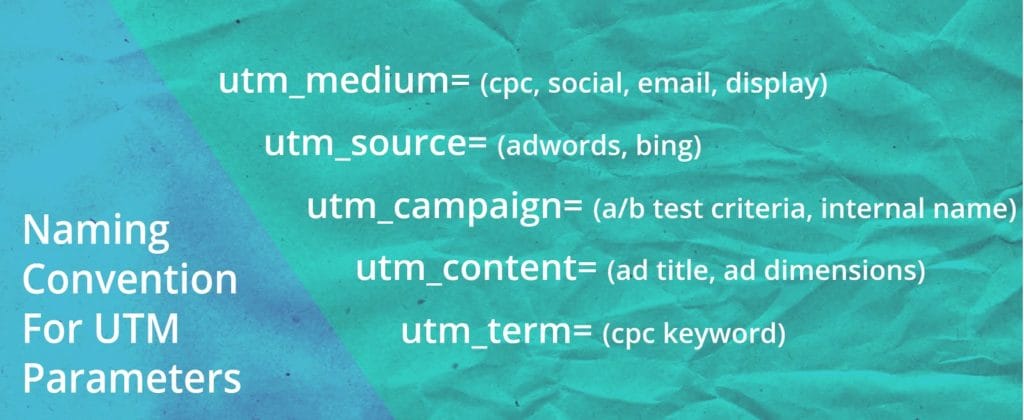
Consistency is key. It ensures that there’s no confusion.
UTM parameters are case sensitive, so if you use “utm_source=email” in the UTM and then switch to “utm_source=Email,” they’ll report to different places when you don’t want them to.
It might be easier for you just to stick with lowercase and avoid the human error of missing the shift key when you’re typing.
If you need more than one word in one of the UTM parameters, use dashes over underscores.
Apparently, Google prefers dashes over underscores. For example, in the above PPC parameters, if I wanted to to specify that the promotion was running in July, I would say “promotion-july” rather than “promotion_july.” The UTM code in the link would look like “utm_campaign=promotion-july.”
Avoid duplication in the terms and channels.
You don’t want to use “Facebook” for both the campaign and source parameter. Make sure each parameter is distinct to avoid confusion.
Keep it simple.
If you’re adding too many values in your UTM codes, you could easily confuse yourself. Follow that old adage:
Keep
It
Simple
Stupid
You’ll thank yourself later when you’re looking at Google Analytics that you kept your UTM parameters simple, but specific.
TL;DR
UTM parameters provide useful insights about your traffic. They help you unearth the golden egg that is behavioral data and traffic sources.
Use Google’s URL builder – it’s just easier – and keep the best practices in mind so you don’t create more problems for yourself down the line.
Need help optimizing your marketing efforts? We provide unique solutions for every client, because not every solution will work for every client. It all starts with a free consultation.