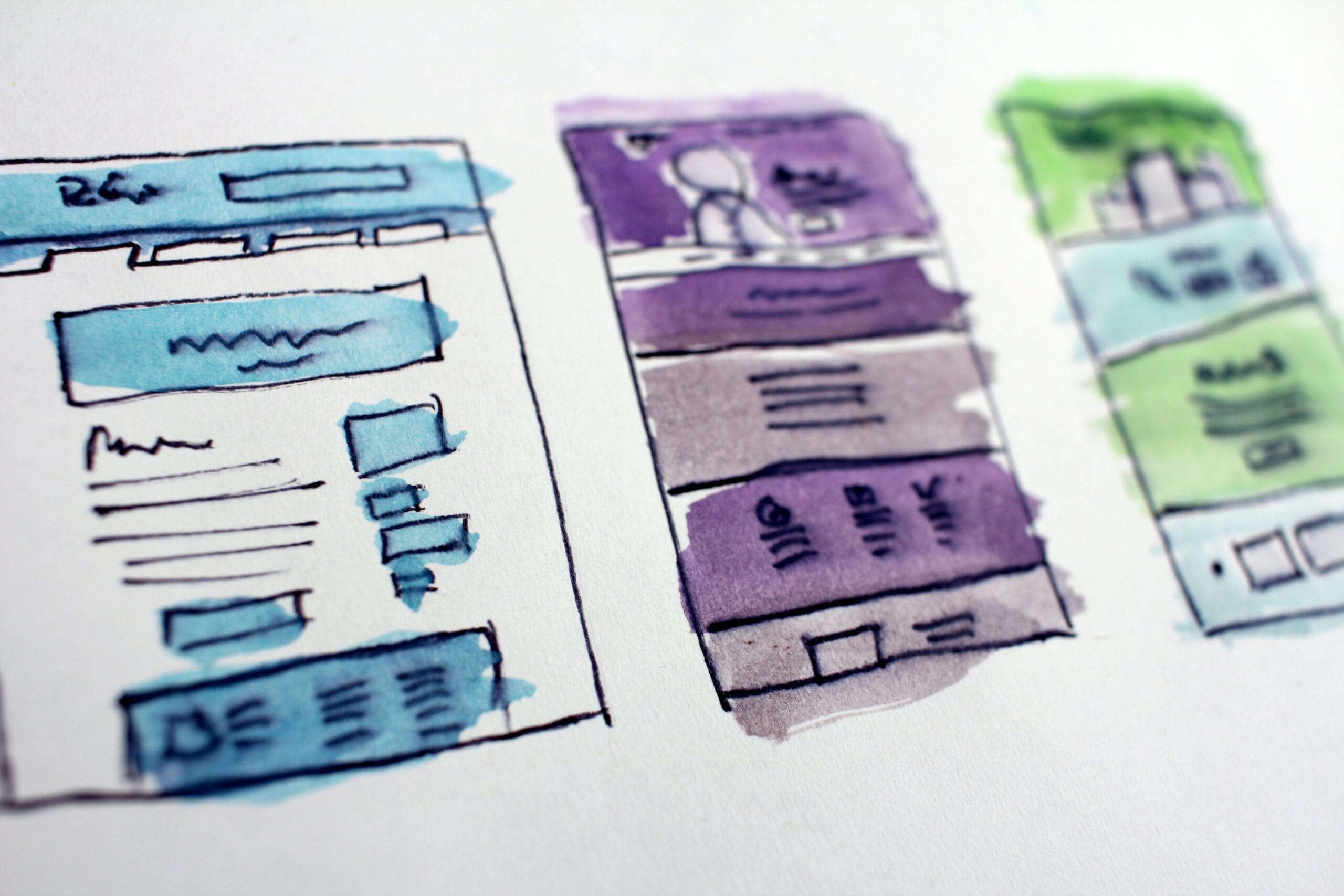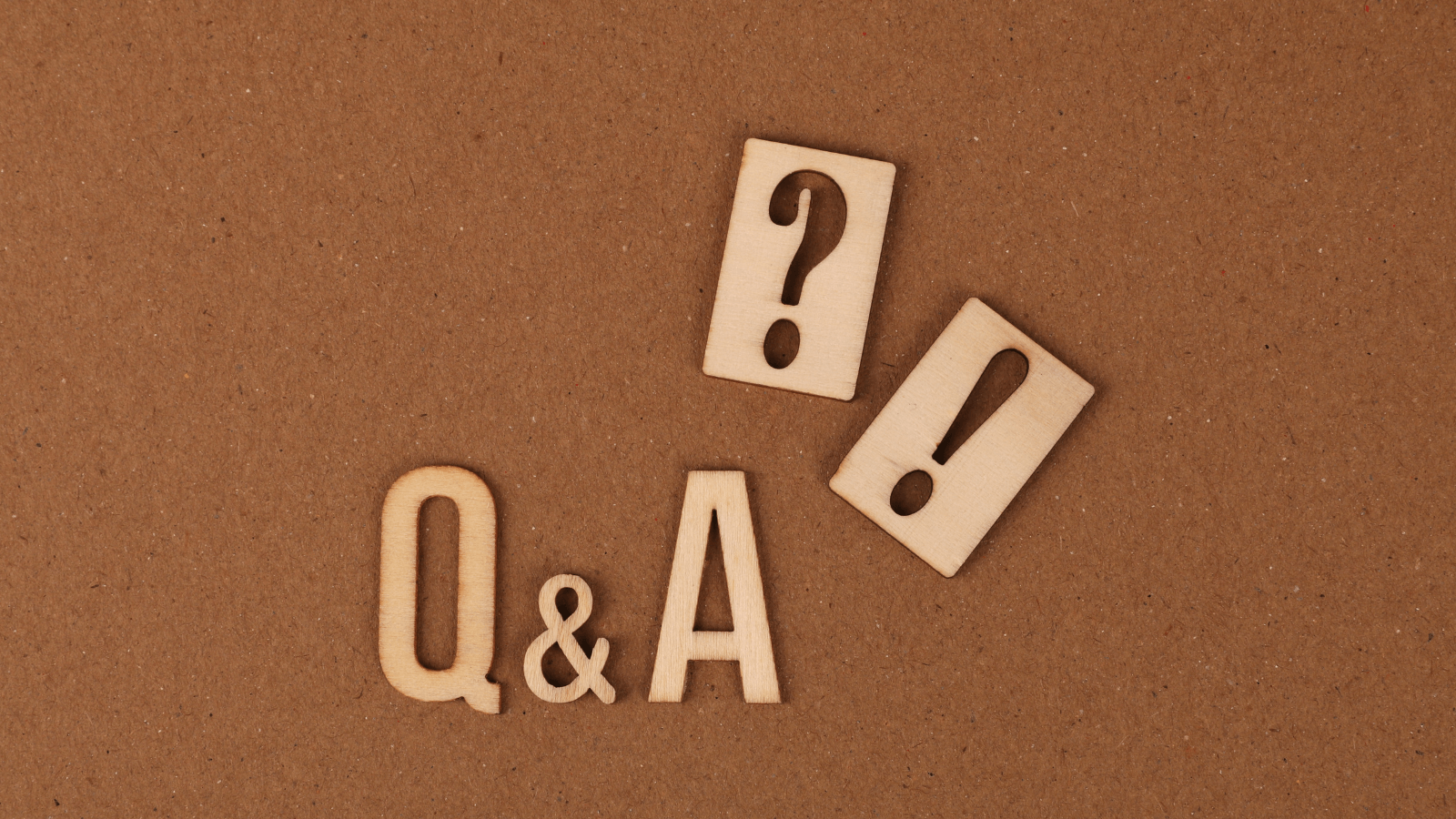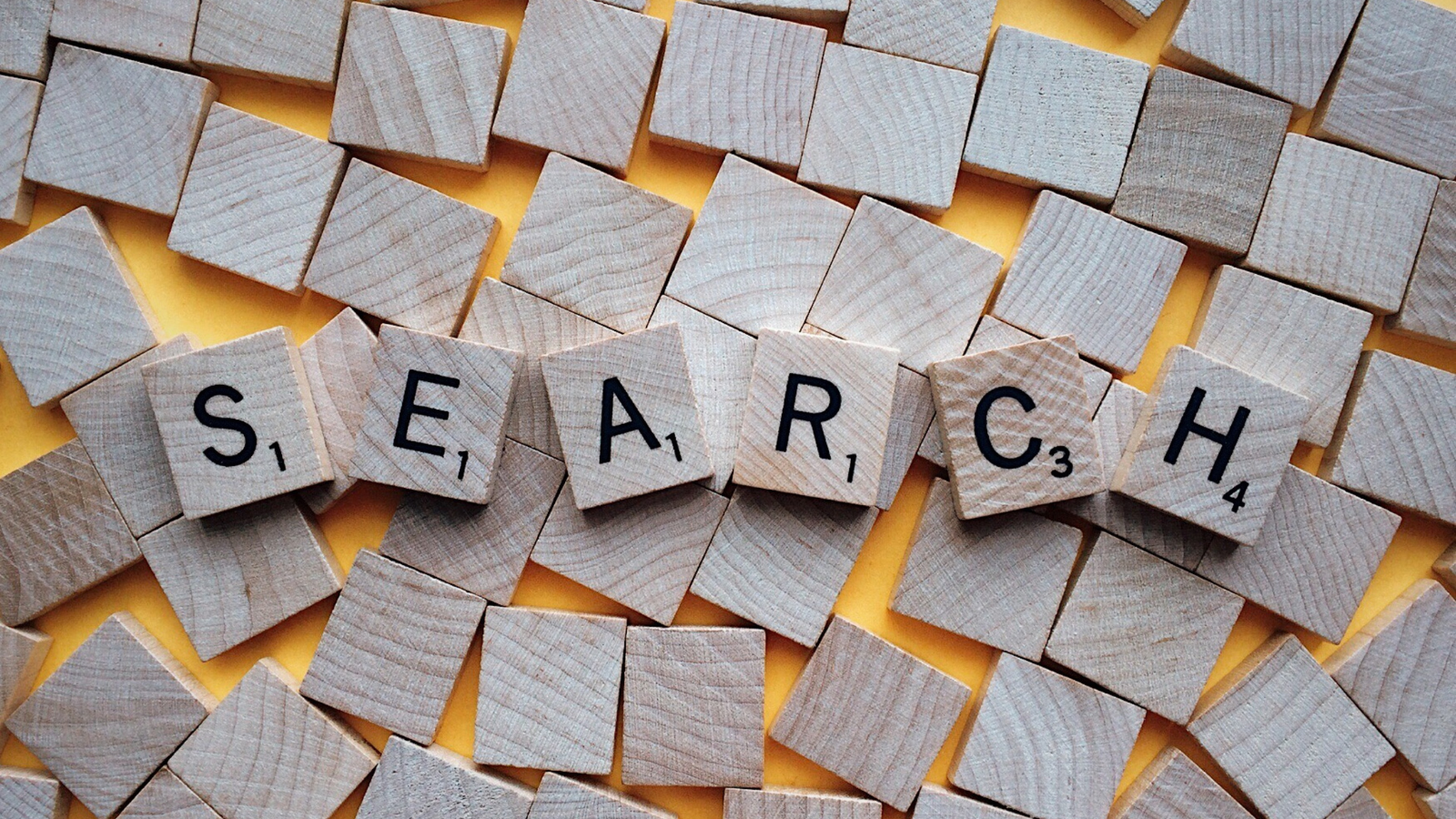We’ve all visited websites that are, in a word, useless. Information that’s hard to find (if it’s even accurate), no clear navigational structure, and plain bad design—it’s a miracle that some of these are still up and running.
But just because your competitors may have truly terrible websites doesn’t mean you should settle for less too. Take advantage of their shortcomings and learn from their mistakes to give your customers an enjoyable and usable site experience.
We’re breaking down 11 things every website should have and six things you should eliminate ASAP.
What Your Website Is Missing
1. Up-to-Date Information
Imagine you go to check out a local business you’ve heard has a good reputation. But their site is referring to company events from 2012, cultural references on the page are from a previous decade, and they haven’t noted that their phone number has changed.
Not only is that frustrating to navigate, you probably wouldn’t have a great impression of the business.
If a business can’t get their own basic facts—like their contact information—correct, what else are they getting wrong?
Don’t fall into this trap. Do a regular audit of every page on your website to make sure what visitors see is an accurate reflection of your business as it is today.
2. Content that Provides Value
There’s power in content—or, rather, in good content.
Filling your site with pages and pages of poorly written content that doesn’t offer anything to visitors is, frankly, a waste of your time. Instead, think about what visitors will really want to see on your site and then make sure you have that.
When you want to expand your content—perhaps with guides or blog posts—think about what things would be helpful to a person outside of your organization. Then provide that help on a regular basis. That helps build authority with Google and shows customers that you care.
When you take the time to truly provide value to customers, they’re more likely to trust you, keep coming back, and even send friends and family your way.
3. Meaningful Calls to Action
When someone comes to your website, will they know what to do? If you can’t say “yes” right away, then it’s probably safe to say that visitors won’t know where to go next.
Your calls to action should be:
- Easy to see: If you have a cluttered site design, visitors may not ever see your CTA buttons in the first place.
- Self-explanatory: Don’t keep visitors guessing. Let them know exactly what you want them to do.
- Logical: Don’t ask for the moon right away. As our designer and developer, Kristina, says, “Someone who is in the research phase still is probably not going to call yet, but they may sign up for a newsletter. It’s really about understanding the audience and knowing when to ask for what.”
- On your site! If you don’t have CTAs at all, you’re missing out on some major opportunities.
4. A Person-Focused About Page
We live in a hyper-produced world. Too many businesses speak in generic jargon without ever showing their customers anything deeper.
Now, more and more customers just appreciate authenticity. Instead of being just another business talking at your customers, give them an opportunity to know the people behind the brand.
Add in pictures and staff bios. Tell the history of your company. Explain who you are and why you do what you do.
When you let customers take a peek behind the scenes to understand your story and why you’re in the business you’re in, you can start building connections that are much more powerful than any mention of “achieving synergy.”
5. Social Proof
When there are a million and one options for every product or service under the sun, users need to know why they should choose you.
One major factor in customers’ decision-making process is finding out what past clients or customers have said about you.
Speak to your current and former customers to see what they liked about working with you. Then put that information on your website! (We promise, it’s okay to brag sometimes.)
Testimonials will show visitors that you’re not only a real business, you’re also pretty good at what you do.
6. Email Sign-Up
If you’re active on social media, you already know the power of having an engaged following. But what happens if one of those platforms disappears one day? (Hey, it happened to MySpace.)
That’s why it’s so important to own your followers—that is, have a way to speak to them directly without a middleman, like Facebook or Instagram. The best way to do that is with a regular email newsletter.
But you can’t have a newsletter without people to send it to! Create a clear place for visitors to sign up for your newsletter.
Get them with a subtle pop up or slide in when they come to your homepage or implement a fill form on popular pages to entice people to sign up.
7. Clear Contact Info
It’s pretty common for websites to have a contact form—we have one and we think it’s pretty nifty.
But if that’s the only way site visitors can contact you, you’re doing it wrong.
Sometimes, people don’t want to wait 24-48 business hours for a response, so give them a phone number where they can reach you directly. (And, please, make sure the phone number is in service.)
Side note: Make sure your contact page is easy to find too! We recommend including it in your top nav and your footer.
8. Mobile-Friendly Design
If you don’t have a responsive website, you’re missing out on customers and their business. Over half of website visits are through mobile devices, like phones or tablets. If your website was built to only be viewed on a large desktop monitor, visitors are going to get annoyed and bounce.
Be sure to test your website on your own phone and perform Google’s mobile-friendly test to ensure that everything is a-okay on the mobile front.
9. Fast Load Times
Did you know that site speed is just one of the many factors Google takes into account for search rankings?
If your site is running like you’re back on AOL dial-up, it’s time to upgrade your loading times. People want what they want when they want it (and that’s now), so make sure that every page of yours loads quickly—otherwise, you’ll be bleeding users who won’t wait the extra second for your site to load.
Work with your team (or ours!) to get your site up to…well…speed.
10. Clear Navigation
Your homepage should make it obvious what you do. Your content should be fresh and valuable. And your navigation should be easy to follow.
Don’t make your visitors poke around in sub-menu after sub-menu looking for the information they need. Lay out your site navigation in a logical way that presents the most important information first.
11. Technical SEO
There’s a lot that goes into SEO, both on the page and off. If you aren’t a technical SEO expert, don’t worry—most people aren’t.
You need to get your technical SEO in order, but if you’re poking around with this without experience, you might end up doing more harm than good.
Lucky for you, we have quite a few technical SEO experts here at Digital Strike who would be more than happy to show you exactly what you need to change.
What to Remove from Your Website
So now you know everything your site is missing. What about the things on your site that just aren’t working? Here’s what to get rid of…
1. Autoplay Content
Remember back when background music and auto-playing videos were the hot, new thing? We do, too. (For the record, that was about 15 years ago.)
Now, it’s safe to assume that people are listening to their own music and doing their own thing. They want to get what they need out of your website without being bothered.
Ditch the autoplay content. Not only can it scare the living daylights out of someone who accidentally has their volume up too high, it can slow your site down too.
2. Bad Stock Photography
We know not everyone can afford beautiful custom imagery, but anything is better than the cheesy, generic photos of smiling actors in front of white backgrounds.
If you have a relatively decent camera on your phone, take some photos of your business and your staff to show some personality. Something authentic is better than something fake
3. Incorrect Contact Information
Yes, we already mentioned this one, but it’s so important we had to say it twice. If your contact information is wrong, fix it. Now.
An out-of-service phone numbers, old address, or misspelled email address can stop a customer in their tracks, and they probably won’t go searching for the correct information to get in touch. They’ll just move onto a competitor.
4. Broken Links
Not everything has to be in your top nav (and, in fact, it shouldn’t be). But when you want to link to minor pages, make sure you’ve got the links right.
There’s nothing more frustrating on a site than wanting to read something but being unable to.
Go through your site on a regular basis and check every single link. If all your links work—great, you’ve just gotten the chance to use your site like a potential customer might. If they don’t, it’s time to do some editing.
5. Duplicate Content
A long time ago (in a galaxy not-so-far away), people made pages and pages of useless, uninteresting content for their sites. From poorly designed location pages to repetitive explanations of services, these pages somehow helped in their search rankings.
Like we said, that was a long time ago. For several years now, Google has looked down upon duplicate (or duplicate-ish) content. Get rid of the pages that basically say the same thing as others that perform better, and redirect them properly to a well-crafted page that adds value.
6. Long Paragraphs
Remember how more than half of website visits are on mobile? When you write, write with mobile in mind. A phone is a tiny screen compared to a desktop, and people have short attention spans.
Use header tags, keep your paragraphs short, and use line breaks liberally. This will help break up the content into readable chunks and will be far more visually appealing.
Wondering how else you can change your website for better performance? Our digital strategists know the answers. Contact us today to learn how you can get a website that provides value and keeps customers coming back.