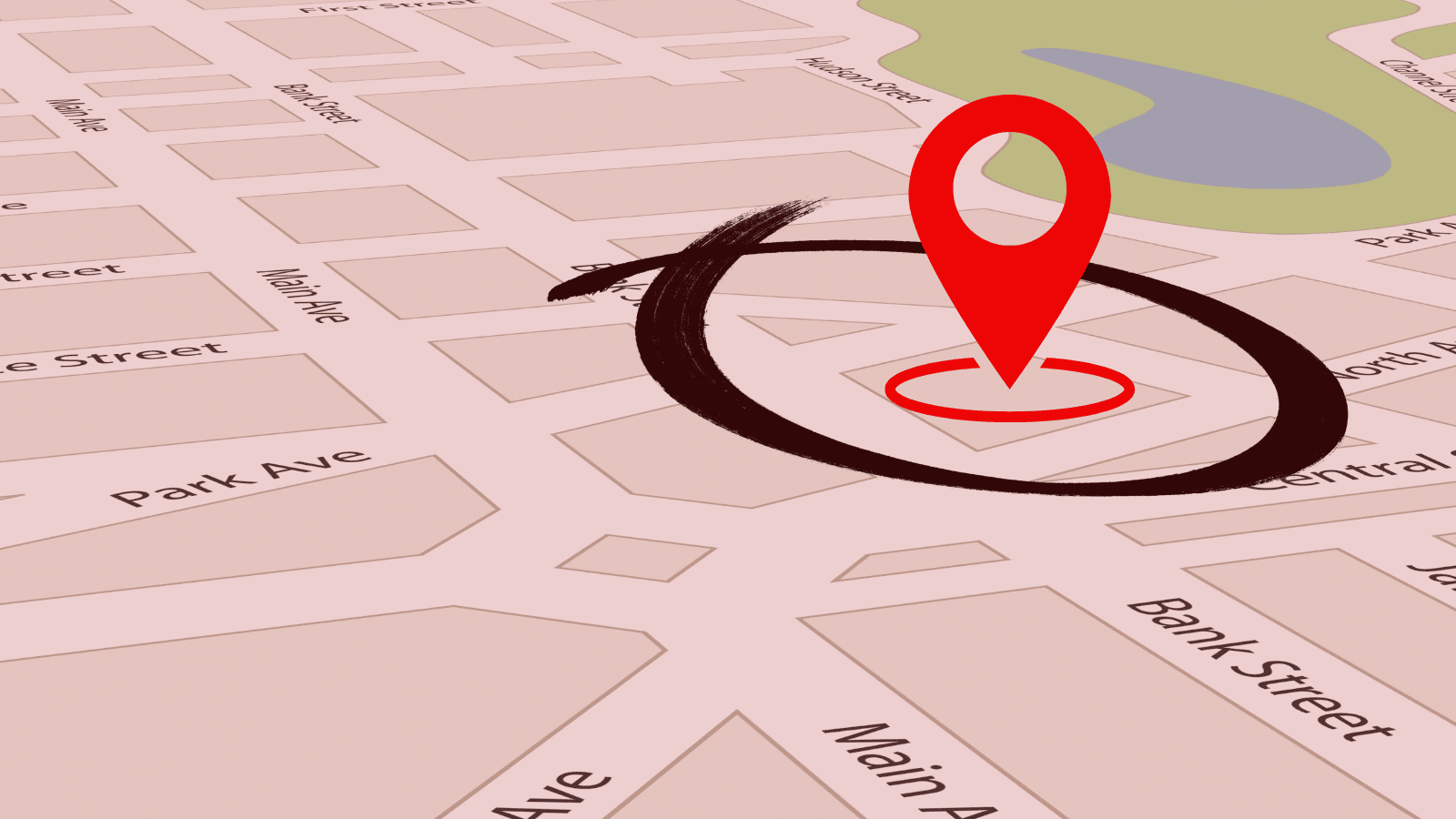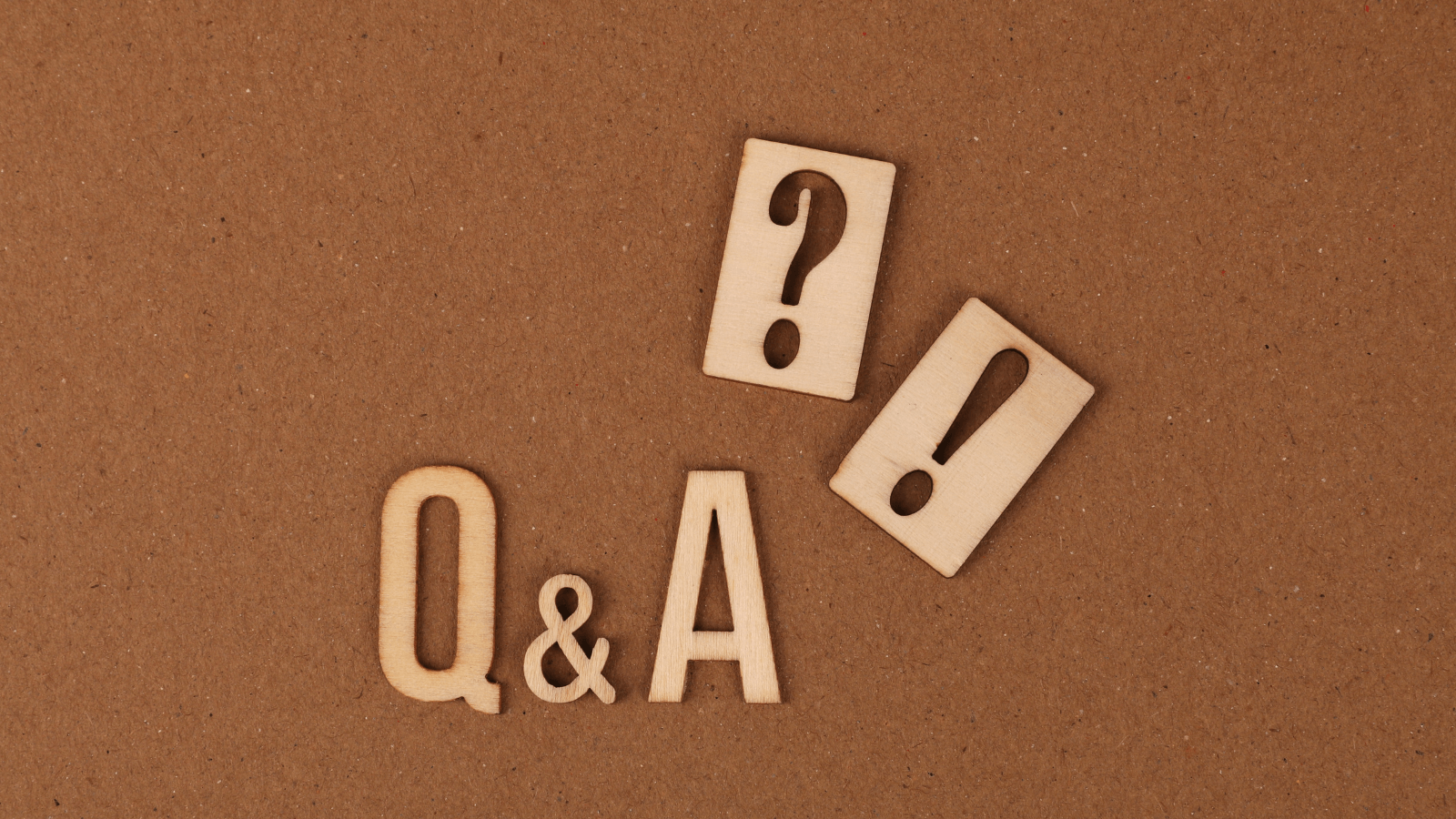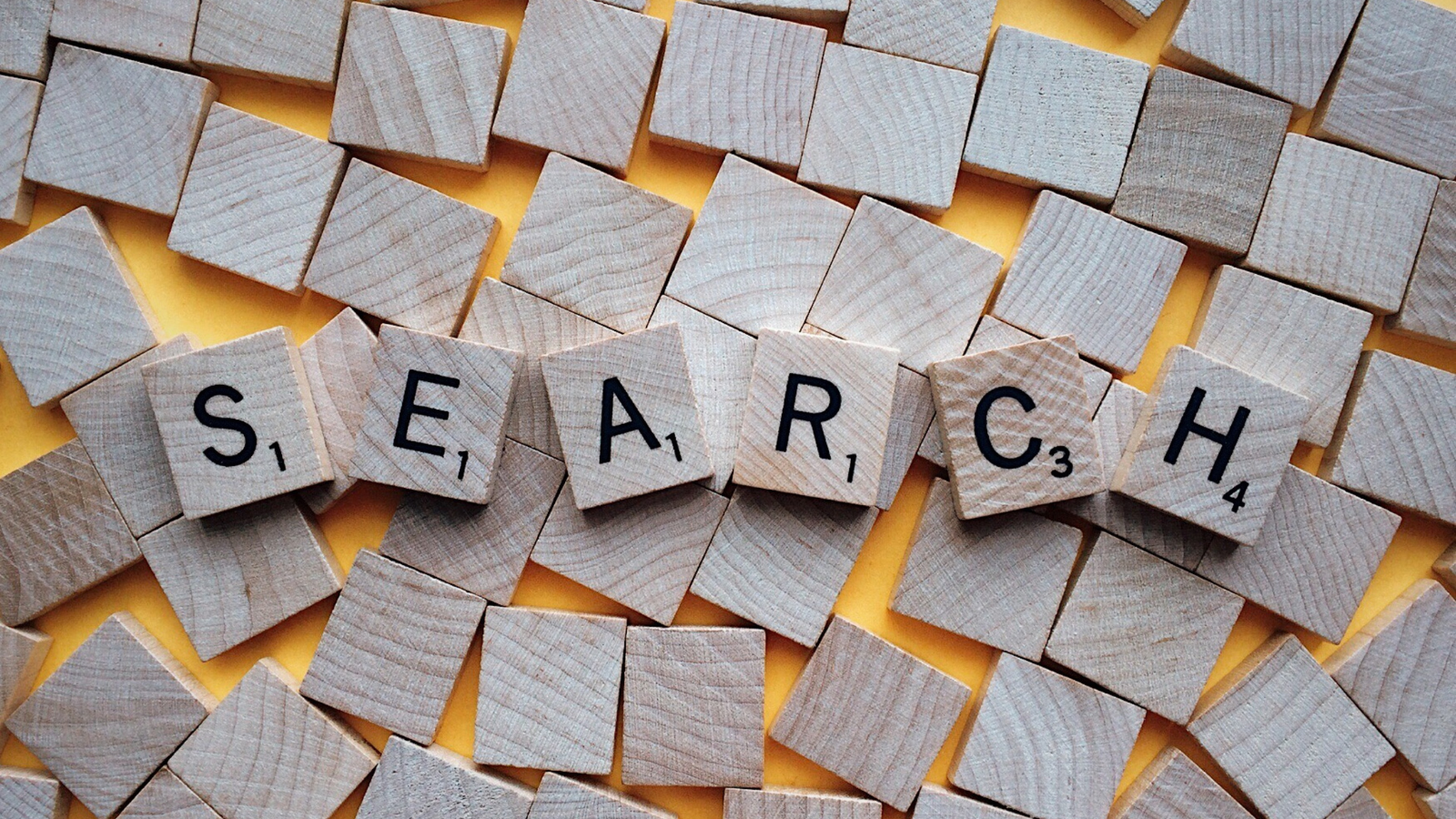Your brand and services are great. Your search and content marketing campaigns are killer. So why isn’t your business seeing the growth it deserves? The answer could be because you’re looking too far beyond your own digital backyard, so to speak. Clearly define your backyard (and send out those relevant targeted ads to the right people at the right time) with geofencing marketing.
What is Geofencing Marketing?
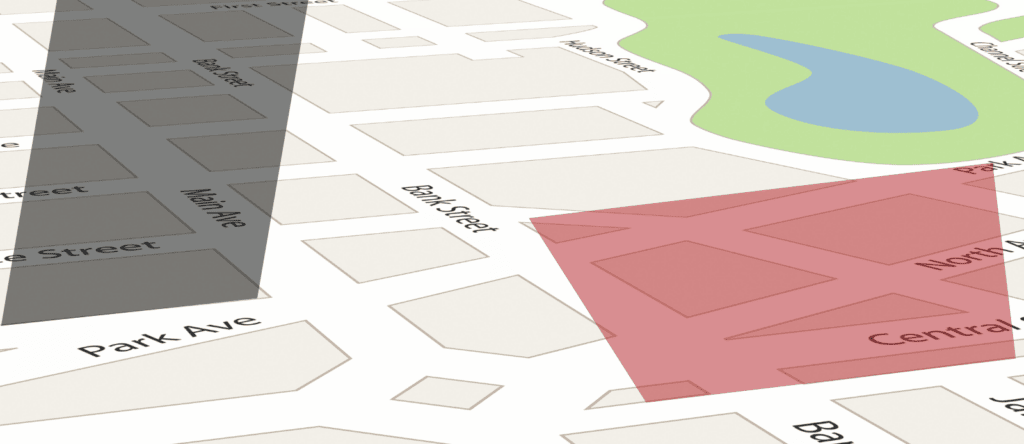
Geofencing marketing, sometimes called geo fencing or geo-fencing, is a type of location-based marketing that marries the digital and real world; it allows advertisers to meet potential customers where they are at, literally.
A form of programmatic advertising, geofencing marketing works by establishing a custom virtual boundary, or fence, around a specific geographic area in the real world. Mobile devices with location-enabled mobile apps can provide data (GPS, WiFi, RFID Bluetooth, etc.) to marketers and advertisers. Marketers can then use this data to set their ads to only appear to potential customers that enter this fence. Entering these fences can trigger an activity, like sending push notifications or displaying search ads when mobile users search target queries, like “restaurants near me.” This form of advertising therefore relies on phone and app permissions with real-time data tracking.
Unlike radius targeting (more on that below), geofencing is incredibly granular. With it, advertisers can create custom fences rather than simply creating a radius around an area. This way, advertisers can create a geofence that includes only what they want, and nothing they don’t. In other words, geofences can be as broad or as specific as advertisers would like. It all depends on what type of ad campaign they’d like to run.
Geofencing Example #1

Say you own a restaurant (yummy). It’s in close proximity to several popular locations in a bustling downtown area. Depending on the ad platform you use, you can create a unique geofence that includes not just your restaurant, but also nearby locations, like a park where people are going to work up their appetite. Your geofence excludes a nearby street, however, that contains condemned buildings and, therefore, doesn’t have any potential customers. Once you establish this geofence, you can run targeted mobile ads at peak dinner time hours to people who are physically near your establishment.
Geofencing Example #2

You’re still a restaurant owner in this example, but now you have a rival who is stealing your hungry customers. If you’re feeling mischievous, you can set up a geofence around your competitor’s location. Once people get near enough to your competitor’s store, you can target them with coupons for your business, drawing them away from your rival and into your own doors.
What is Geotargeting? And How Does It Differ from Geofencing?
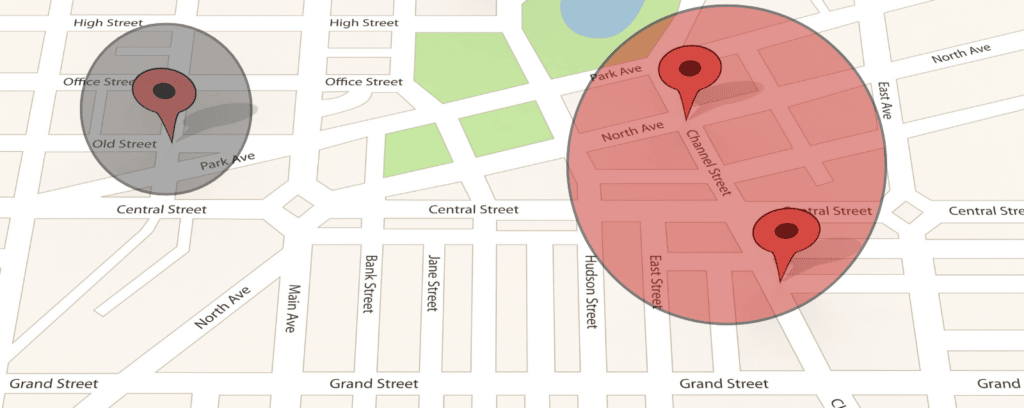
Geotargeting is another form of location-based audience targeting, although it differs slightly from geofencing. Geofencing is all about advertising based on specific location data. Geotargeting allows advertisers to refine an ad campaign’s target audience by enhancing demographic metrics with specific location data. In other words, geotargeting allows advertisers to create a target audience using not just physical location (based on data like GPS and IP address), but also other data points, like age, gender, and shopping habits.
Radius targeting is a specific form of geotargeting that allows advertisers to establish a radius around a certain area, like a zip code or city. This form of targeting does not allow advertisers to exclude certain areas inside the radius.
Geotargeting Example

Say you’re a business owner with a charming boutique that stocks women’s clothing and accessories. You can set up a one-mile radius around your business. But you don’t stop there; you run a comprehensive geotargeting campaign and make sure that your ads not only reach people who are in that radius, but who are also women, between the ages of 18 to 35, and have a shopping history focusing on fashion and makeup.
What are the Benefits of Geofencing Marketing and Geotargeting?
Still on the fence about geofencing and geotargeting? Don’t be. Some of the benefits of incorporating location-targeting tech into digital marketing efforts can include:
- Improved brand awareness with local customers
- Enhanced retargeting campaigns
- Boosted conversion rates and click-through rates
- Reduced waste in ad spend
- More personalized ads, landing pages, and call to action
- Can increase walk-ins for business locations with heavy foot traffic
Don’t think that the size of your business will limit your potential with location-targeting tech. An organization of any size can benefit from advertising using location data.
Small businesses that offer location-based services, like mom-and-pop restaurants and non-chain retail stores, for instance, cannot physically sell products to customers in a state away. So, why should they waste ad dollars on them? These businesses can directly benefit from adding location-based parameters to their online ad campaigns.
Larger businesses can also make use of geotargeting and geofencing technology. These businesses can target people with different ads based on geographic location. An ad that does well in Toronto, for example, might perform much differently in London. By running different campaigns with different copy and imagery, these companies can tailor their messaging to the unique needs and wants of consumers in various regions. These customized ads can offer greater personalization and relevancy, which can boost overall conversion rates.
How to Set Up Location Targeting in Google Ads
If you’re running a nationwide campaign in Google Ads, here are the steps you can take to add a country-wide perimeter to your campaign:
- Go to your Google Ads account.
- Click “Campaigns.”
- In this section’s sidebar menu, select “Campaigns.”
- You should see “Campaigns,” “Ad Groups,” and “Ads.” Click “Campaigns.”
- Select “Settings.”
- Select “Locations” and choose the country you will target with your campaign.
- Hit “Save.”
Of course, many companies run campaigns on a smaller, more local scale. The Google Ads platform lets businesses set up location targeting for smaller municipalities within a country (such as on the state or city level in the US) or even lets them create a custom geofence down to a one-mile radius.
Adding Geofencing Ads to Your Digital Marketing Strategy
There is no way around it: geofencing is an incredibly important marketing tool in the age of online and mobile marketing. It allows for enhanced ad targeting in a way that other marketing tools can’t easily replicate. When you need help with geofencing marketing campaigns, don’t leave it up to chance or guesswork. Contact the experts who have years of experience helping clients with geofencing advertising (and SEO, and social media advertising, and much, much more).